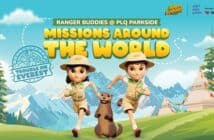Codomo is an educational technology start-up by a group of millennials who’ve found a love for sparking innovation and creativity in people of all ages, especially kids! It structured its programmes that emphasizes on design thinking and computational thinking in children. It holds camp for kids on tech skills like coding, creating apps and 3D printing all with an emphasis on real world application.
Codomo strongly believes there is a need to foster creativity in children looking at the current educational landscape that kids are brought up in. Kids deserve the opportunity to explore the world outside routine school life, unleash their undiscovered ‘superpowers’ and well, be their curious, inquisitive selves! It aims to diversify and build every child’s confidence in their skills outside the academic scorecard and in turn have loads of fun along the way in their learning process.
During the recent school holidays, Our Parenting World’s KJ who has a keen interests in technology decides to take up the course on Android App Design at Codomo. This course is for children ages 9 to 12 years old. KJ is looking forward to attend and learn more about this unique course.
Have you heard of Android App Design course? As far as we know, no other school is offering this course for children, follow KJ in his learning journey at Codomo as follow:
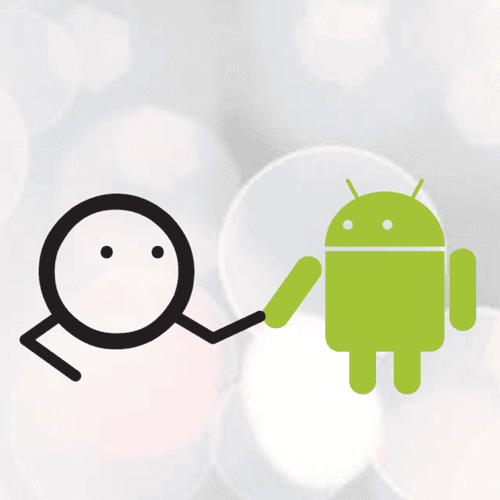
Android App Design at Codomo
Overview
This course aims to immerse participants in a design innovation experience – a set of methodologies inspired from Stanford University, MIT, and SUTD. With the help of MIT App Inventor, an interactive programming interface perfect for beginners at coding, this class will task the participants to come up with creative and empathic solutions to a problem which all of them should be able to relate to – waking up in the morning!
Target Audience
Age 9 – 12
Duration
15 hours
Learning Objectives
- Coding concepts: Variables, Loops, Random number generation
- Software concepts: Front-end, back-end of software application
- Arithmetic skills: Coordinate system, mathematical operations
- Hardware: Using sensors to enhance apps
Deliverables
- Game Apps that is ready to be uploaded to Playstore
- An innovative and empathic alarm clock app that is ready to be uploaded to Playstore.

1) My First Android App
In the first class, KJ managed to create his very first Android App. Through piecing of blocks which form the basis of the programming logic, he is able to create a game application that is ready to play.
KJ’s input:
This class is unique as there are a number of steps that I am required to do. Firstly, I am required to create an app on the computer and then after the app is produced, I have to transfer the app to a phone using a QR code. This is the first time, I am doing this and the process is new and interesting to me. In addition, when I am creating the app on the computer, I used an app creating website which I have never used before.

2) Rehearsing for interview
The real-world problem that the children are solving in this class is waking up. Most of us, we hate to wake up by the annoying alarm clock. Is there a better way for us to wake up more effectively and comfortably?
Together with his friend Chiang Yee, both of them set out to speak to people from the public regarding this issue. As it is his first time interviewing people, some rehearsal is necessary. 🙂
KJ’s input:
To make sure my alarm is useful, I have to conduct small market research activity by interviewing some people in the shopping mall to discover how to make my alarm more usable to them. In order to be able to talk to people more effectively and do the survey, I practised with my classmate before we go out to conduct our market research.
This is a good experience for me because I seldom get the chance to interview strangers. I did this market research activity with one of my classmates, Chiang Yee who also developed another alarm app.

3) Interview
Speaking to people is nerve wracking at first. You get rejected by people who did not want to accept your interview. However, through many attempts, KJ and Chiang Yee got to speak to some people who are willing to provide some inputs.
KJ’s input:
When doing the market research, I learnt that most people in Singapore actually sleep quite late at around 11pm or later and have to wake up early in the morning at around 7am.
Thus, most of them have to reply on the alarm to wake up as they are not able to get up by themselves. Nowadays people prefer to use the alarm function from their mobile phones instead of the traditional alarm clock because it is more convenient.

All the above images credit to Codomo (Thanks to Codomo for providing the images!)
4) Coding
With the data and the insights gathered from the interview, KJ has a much better understanding of the problem and is ready to build his first app to solve the problem.
KJ’s input:
Some of the information I obtained during the interviews are very useful for me to fine tune my app. For example, one person that I interviewed mentioned that he preferred to have human voice to wake him up. As a result I coded using blocks that allows my alarm to make a sound like a human voice. To disable the alarm, user needs to solve some maths questions on the alarm app. The purpose of this procedure is to prevent the user from just tapping the “off” button and go back to sleep like with the conventional alarm clock or alarm app. This would enable the user to wake up after the alarm is activated. You can view my work HERE.

I am glad that I have made the right choice by signing up for Android App Design at Codomo. The course is innovative and interesting as I get to develop and design my own app to solve real life problem. The teachers are very experienced, patient and know how to guide us to develop the app properly instead of spoonfeeding us. With the skills that we picked up at the class, we now know how to identify a problem and come up with creative solution to solve real-life problems.
Thanks to my teacher, Seah Tat Leong! It has been a meaningful and enriching experience learning Android App Design and I thoroughly enjoyed the class!
Good News! Codomo is going to run 2 classes of Android App Design in July 10 – 14 July (9am – 12pm) and 24 – 28 July (1pm – 4pm).
To find out more about Android App Design at Codomo and to sign up, please go to: https://codomo.com.sg/product/designovation-with-mit-app-inventor/
Android App Design (Age 9 – 12)
Duration: 5 lessons, 3 hours per lesson
Lectures will be held at 181 Orchard Rd, 10-01 Orchard Central, Singapore 238896
Course Value:
$49: Trial class on the Monday of the week (3hrs)
$499: Immersive app development course (15 hrs)
Group Discount:
CODOMOBUDDY: Bring your friend and get $30 off each. Only applies to full courses.
CODOMOPARTY: Bring 2 or more friends and get $50 off each. Only applies to full courses.
To find out more about Codomo and its programmes, please go to https://codomo.com.sg/product-category/holiday-camps/